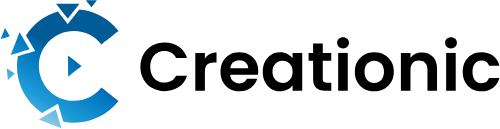Best WordPress LMS Plugins: A Comprehensive Comparison
Introduction
If you’re looking to enhance your WordPress website with a powerful Learning Management System (LMS), you’re in luck. There are several excellent LMS plugins available that can help you create, manage, and distribute online training content seamlessly. In this article, we’ll explore the top four LMS plugins for WordPress and compare their features, benefits, and pricing. Whether you’re an educator, trainer, or business owner, finding the best LMS plugin for your specific needs is crucial. So, let’s dive in and discover the ideal best WordPress LMS plugin for you.
Table of Contents
The Benefits of Using an LMS Plugin
Before we delve into the details of the top LMS plugins for WordPress, let’s first understand the benefits of incorporating an LMS plugin into your website. An LMS (Learning Management System) is a software that allows you to create, deliver, and manage online courses and training materials. When you integrate an LMS plugin with your WordPress site, you unlock a range of advantages, including:
- Building interactive lessons and course content using intuitive drag-and-drop builders.
- Creating and evaluating exams with grading systems to assess learner progress.
- Issuing course completion certificates and badges to motivate and reward learners.
- Implementing payment or subscription models for selling online courses.
- Scheduling lessons through drip content feeds to deliver content over time.
- Incorporating quizzes and other engaging learning modules to enhance learner experience.
Additionally, LMS plugins assist with administration, tracking, and reporting tasks related to running and selling online courses. By having an LMS plugin directly integrated into your WordPress dashboard, you gain full control over your online training content, eliminating the need for a third-party platform.
1. LearnDash: A Versatile LMS Plugin
LearnDash is a highly popular and feature-rich LMS plugin for WordPress. It offers a comprehensive solution for creating dynamic course content and online learning materials. Let’s explore some key features of LearnDash:
- Drip content feeds for scheduled lesson delivery.
- Multiple course tiers and unlimited courses.
- Video progression feature to ensure sequential learning.
- Engagement triggers for automation control.
- Expire access controls for time-bound course availability.
- Advanced quizzes with pre-defined quiz types and question banks.
- Drag-and-drop course builder for easy course creation.
- Multimedia support, including audio, video, images, Google Docs, and Adobe files.
- Compatibility with Tin Can API for personalized learning experiences.
While LearnDash provides numerous monetization options and extensive functionality, it may not be as beginner-friendly as some other LMS plugins. Pricing for LearnDash starts at $159 for a single site license and goes up to $329 for up to 25 sites.
2. LifterLMS: A Comprehensive eLearning Solution
LifterLMS is another excellent LMS plugin that simplifies the creation and management of online courses. It offers a user-friendly interface and various powerful features. Let’s explore the key highlights of LifterLMS:
- Automated and action-based emails for effective communication.
- Drip content scheduling for gradual course delivery.
- Detailed reporting and course management tools.
- Payment integrations with PayPal, Stripe, and Authorize.net.
- Intuitive drag-and-drop course builder for easy content creation.
- Multimedia quizzes with time limits for interactive assessments.
- Downloadable lessons and worksheets for offline learning.
- Private coaching upsells for personalized instruction.
LifterLMS stands out for its extensive list of useful integrations, such as WooCommerce, WP Forms, MailChimp, and ConverterKit. The Core LifterLMS plugin is available for free, but additional premium add-ons are required for advanced features. The pricing structure for LifterLMS can be a bit complex, with individual addons starting at $99 per year. Alternatively, you can choose the Ultimate Bundle for $299 per year or the Infinity Bundle for $999 per year. A 30-day demo is available for $1.
3. Tutor LMS: A Feature-Rich eLearning Plugin
Tutor LMS is a robust WordPress LMS plugin that provides a unified experience for creating and managing eLearning websites. It offers advanced features and a user-friendly interface. Here are some notable features of Tutor LMS:
- Extensive front-end course builder for intuitive course creation.
- Advanced quiz builder for creating interactive assessments.
- Multi-instructor support with a revenue-sharing model.
- Drag-and-drop certificate builder for customizable certificates.
- Detailed analytics to track course performance and earnings.
- Drip-feed course lessons with multiple options.
- Automated email notification system and push notifications.
- Personalized dashboards for instructors and students.
- Monetization options and compatibility with third-party solutions.
Tutor LMS is available in both free and premium versions. The pricing for Tutor LMS Pro starts at $199 for a single site license. The plugin offers several useful add-ons and supports live classes integration.
4. WP Courseware: Flexible and User-Friendly
WP Courseware, created by Fly Plugins, is a popular and flexible LMS plugin for WordPress. It offers a drag-and-drop builder, drip content feeds, and course management tools for easy customization. Let’s explore the key features of WP Courseware:
- Instructor profiles and gradebooks for tracking student progress.
- Blocking quizzes to ensure minimum grade requirements for lesson access.
- Options to sell premium content as one-time purchases or recurring subscriptions.
- Free course content to engage and attract learners.
- Downloadable course certificates upon completion.
While WP Courseware does not offer a free version like LifterLMS, its pricing starts at $124.50, making it more affordable than LearnDash. The Teacher Plan includes support for two websites. WP Courseware also provides a 30-day free trial for users to explore its features before committing.
Conclusion
Choosing the right LMS plugin for your WordPress site is essential to create engaging and effective online courses. In this article, we explored four top LMS plugins:
- LearnDash: A versatile and feature-rich LMS plugin.
- LifterLMS: A comprehensive eLearning solution with extensive integrations.
- Tutor LMS: A feature-rich plugin with a focus on user experience.
- WP Courseware: A flexible and user-friendly LMS plugin.
Consider the specific features, pricing, and user-friendliness of each plugin to determine the best fit for your needs. With the right LMS plugin, you can unlock the full potential of your WordPress website for online learning.
FAQs
1. Can I use multiple LMS plugins on my WordPress site?
While it’s technically possible to use multiple LMS plugins on your WordPress site, it is generally not recommended. Mixing multiple best WordPress LMS plugins can lead to conflicts and compatibility issues. It’s best to choose a single LMS plugin that meets your requirements and integrates seamlessly with your website.
2. Are these LMS plugins compatible with popular WordPress themes?
Yes, the LMS plugins mentioned in this article are designed to work with most modern WordPress themes. However, it’s always a good practice to check the compatibility of the LMS plugin with your chosen theme before making a final decision.
3. Can I monetize my courses using these LMS plugins?
Yes, all the LMS plugins discussed in this article provide monetization options. You can sell your online courses, offer premium content, and set up payment gateways to generate revenue from your courses.
4. Do these LMS plugins support multimedia content?
Yes, all the featured LMS plugins support multimedia content such as videos, images, audio files, and documents. You can enhance your course content with various multimedia elements to create engaging learning experiences.
5. Can I try these LMS plugins before purchasing?
Yes, most of the LMS plugins offer free demos or trial periods. It’s recommended to take advantage of these trials to explore the features and functionalities of the plugins before making a purchase decision.